
44 min
7
01.09.2024
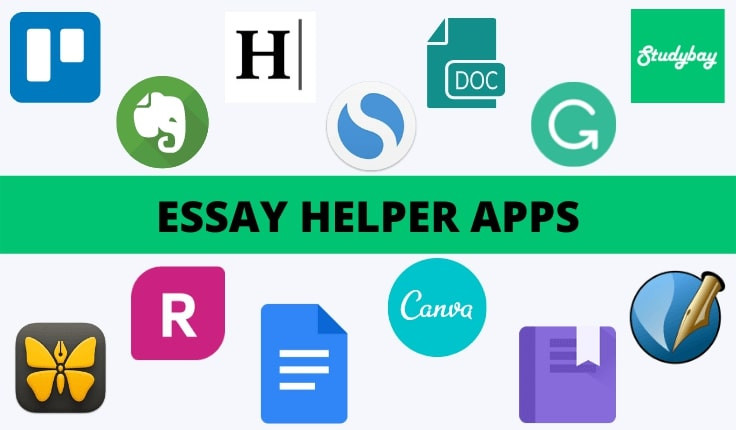
There are hundreds of essay apps available, with purposes ranging from note-taking and planning to checking grammar. To help you choose the best app for your essay, we’ve created a comprehensive list of the 38 best ones.
- Criteria for Assessing Essay Apps
- Best Essay Writer Apps
- Apps that help you with essays
- FocusWriter – Best Free App for Focused Writing
- Cold Turkey Writer – Best App for Distraction-Free Writing
- Living Writer – Best App for Planning and Writing Stories
- Ulysses – Best App for Writing Papers on iPads, Macs, and iPhones
- Novlr – Best App for Writing Novels
- Jotterpad – Best Easy-to-Use Writing App
- Scribus – Best Writing App for Virtual Design
- Trello – Best App for Tracking Meetings and Setting Goals
- Hanx Writer – Best App for a Typewriting Experience
- Readable – Best App to Increase Text Readability
- Writer Plus – Best App for Composing Lyrics
- Google Docs – Best Alternative Writing App to MS Word
- Bard – Best of Essay Assisting Apps
- Diaro – Best App for Journaling
- Hubspot Topic Generator – Best App for Generating Ideas
- Coggle – Best App for Mind-Mapping
- Simplenote – Best Elegant App for Writing Notes
- Byword – Best Free Writing App for iPhone and Mac Users
- Manuscripts – Best App for Project and Thesis Writing
- Written Kitten – Best App for Reward-Based Writing
- Libre Office Writer – Best App for Writing Office Documents
- IA Writer – Best App for Brief Essays
- Daily Page – Best App to Create a Daily Writing
- Brain.fm – Best App for Selecting Songs While Writing
- Scrivener – Best All-in-One App
- Write Or Die – Best App for Stimuli-Based Writing
- Airstory – Best App for Managing Your Projects
- Ayoa – Best App for Brainstorming
- Drafts – Best App for Editing and Sharing
- Final Draft – Best App for Creating Scripts
- Ginger – Best AI-Based Writing App
- ProWritingAid – Best In-Build Grammar Checker
- Writco – Best App for Upgrading Your Writing Skills
- Our Consensus: What’s the Best Free Essay Writing App?
- Our Consensus: What’s the Best Paid Paper Writing App?
- Final Thoughts
- FAQ
Criteria for Assessing Essay Apps
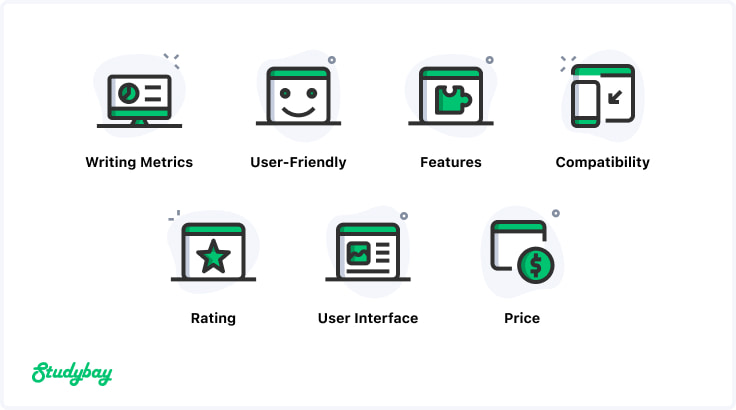
The criteria we used to assess these essay apps included:
- User-Friendly - Whether the essay writing helper is simple to use and navigate across different tools and features
- Writing Metrics - Whether the app has basic features like spell-check, proofreading tools, word count, etc.
- Features - Whether the app lets you write and edit work in Cloud systems like Dropbox and if an offline mode is available
- User Interface - Whether the essay writer app offers a customizable User Interface(UI), language settings, themes, styles, formatting, etc.
- Compatibility - Whether the essay writing apps let you export your work easily and share on other platforms like WordPress
- Ratings - Whether the essay helper app has good ratings and customer feedback. We check the rating on Google Play and the App Store, as well as provide a rating of our own.
- Price Structure - Whether the app download is worth the fee it charges for writing essays
Best Essay Writer Apps
| Apps | Used For | Price Structure | Compatibility | Rating (Out of 5) |
| Grammarly | Ideal for grammar checks, proofreading, and plagiarism checks | Basic - free Grammarly Premium - $11.66/month Grammarly Business - $12.50/month |
Web, Mac, Windows, iOS, Android | User-Friendly – 3.5 Writing metrics – 4 Features – 5 User Interface – 4 Our Rating: 4.1 App Store: 4.4 Google Play: 4.2 |
| Hemingway | Ideal for impactful writing and converting complex words to simple words | Premium - $19.99/month | Web, Mac, Windows | User-Friendly – 4 Writing metrics – 3 Features – 3 User Interface – 5 Our Rating: 3.8 *no available app store rating |
| Evernote | Ideal for taking notes; great planner and organizer | Basic - free Plus - $34.99/year Premium - $69.99/year |
Mac, iOS, iPad | User-Friendly – 4 Writing metrics – 4 Features – 4 User Interface – 4 Our Rating: 4 App Store: 4.3 Google Play: 3.8 |
| Studybay | Ideal for expert assistance in the academic field | Varies depending on the type of project; approximately $45 - $65 per project | Web, Mac, Windows, iOS, Android | User-Friendly – 5 Writing metrics – 3 Features – 3 User Interface – 5 Our Rating: 4 Google Play: 4.4 |
| Jasper | Ideal for generating ideas and essay assistance |
Free trial for 7 days |
Web (with extension) | User-Friendly – 4 Writing metrics – 3 Features – 5 User Interface – 5 Our Rating: 4.2 Softonic Rating: 4.6 |
1. Grammarly – Best Grammar Checking App
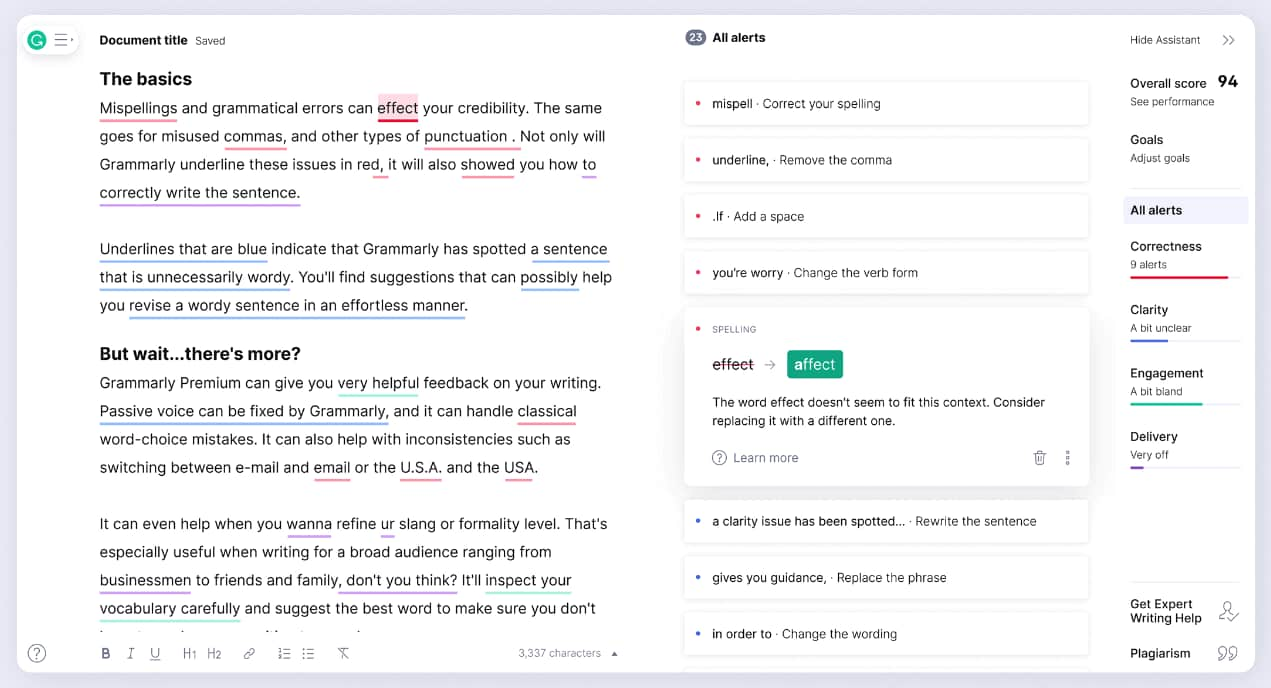
Grammarly is one of the most useful writing applications for improving your writing ability. It can save you from misspellings, punctuation errors, and other writing difficulties in your work automatically.
- It’s compatible with all platforms and devices, including PC, Mac, iOS, and Android.
- It allows you to write in a number of styles and formats, including academic texts.
- Grammarly's free version is a favourite of writers and students on a tight budget.
Disadvantages:
- It’s not useful for long-form writing.
- The user interface is a little crowded.
2. Hemingway – Best App to Improve Writing
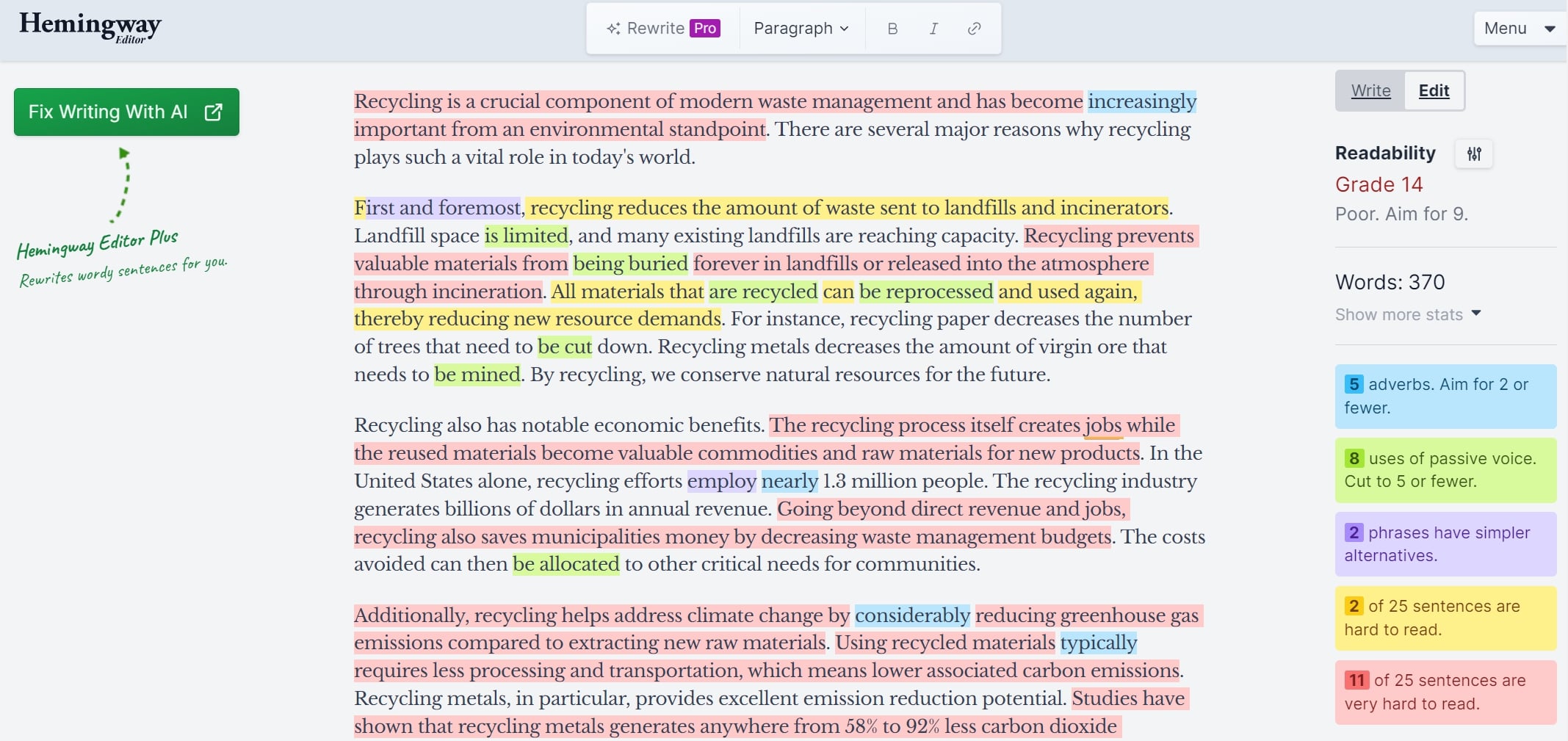
The Hemingway is a free, straightforward tool for authors who wish to create content that is both easy to read and impactful.
- Hemingway acts as a digital proofreader by highlighting overly complicated words, thus helping you write an English essay in a simple, clear, and powerful manner.
- Hemingway, in detail, examines adverbs, passive voice, phrases, and words in your homework and provides suggestions.
- The software uses various colors and accents to assist you in eliminating the excess and keeping sentences brief.
Disadvantages:
- The desktop version is expensive.
- The colors can be overwhelming to users.
3. Evernote – Best App for Taking Notes
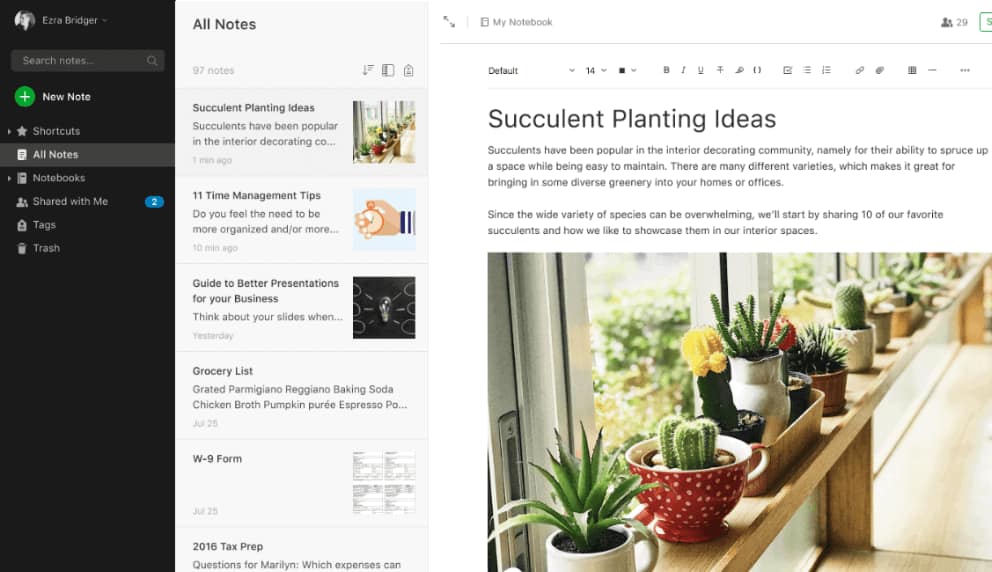
Evernote is a cross-platform note-taking application that works well with handwritten notes and clipped web content. This essay app allows users to make notes of anything under the sun, from to-do lists to worksheets.
- Evernote's note-taking interface is quite similar to that of Microsoft Word or other word processors. You can doodle, format text, and make checklists, among other things.
- It allows you to use the web clipper tool, search for text within photographs, and exchange notes with other users.
- Evernote is best suited for Mac users and businesses without a server.
Disadvantages:
- Not a suitable app for creative writing.
4. Studybay – Best App That Writes Essays For You
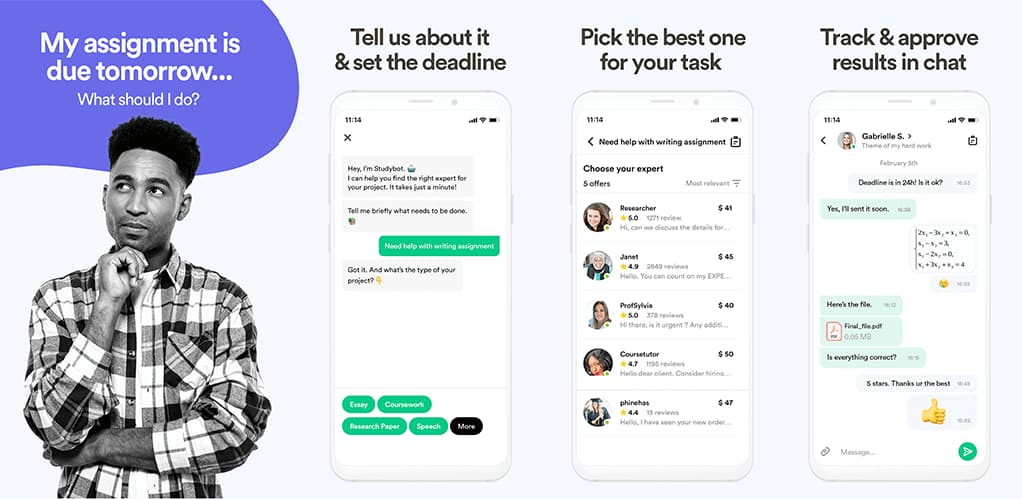
This paper writing app was created in conjunction with leading educators from around the world to help every student achieve their academic goals. If you’re overwhelmed with homework and find yourself asking, “Can’t somebody just do my essay?” - Studybay is a great solution.
- Studybay provides services from experts who have attended and graduated from some of the world's most prestigious universities and schools. All of them have passed the Studybay exam and have demonstrated their proficiency to our team.
- Serves 3 million students in 100+ countries by bringing together 50,000+ top experts.
- It covers a range of fields of expertise, from English and history to biology and nursing.
- It provides proofreading and plagiarism services.
Disadvantages:
- It can take a couple of days to receive your essay.
5. Jasper – One of the Best Apps that Write Essays
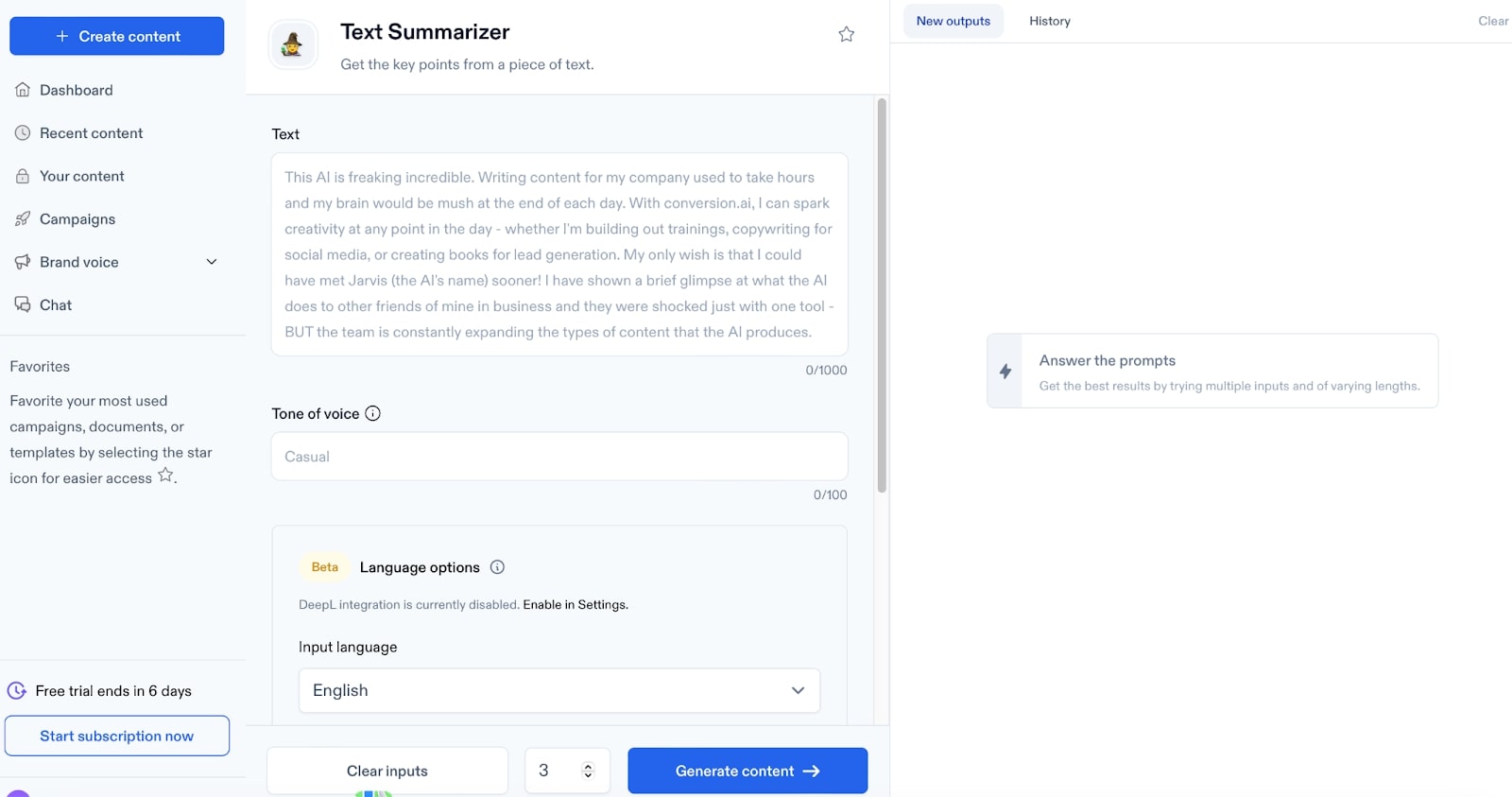
Jasper is an AI copywriter and essay generator that uses the greatest AI models, including OpenAI's GPT-4.
- It is a powerful tool for producing high-quality content since it incorporates state-of-the-art artificial intelligence algorithms and data inputs.
- Keeping user data safe is a top priority for Jasper, and the platform takes precautions to prevent third-party models from being trained on user data and to keep privacy settings intact.
Disadvantages:
- Jasper is great at producing some forms of content, but it might not be up to the task of fulfilling all your requirements for highly imaginative or intricate writing.
Apps that help you with essays
| Apps | Used For | Price Structure | Compatibility | Rating (Out of 5) |
| Focus Writer | Ideal as a free alternative for Microsoft Word | Free | Windows, Mac OS X, and Linux systems | User-Friendly – 4 Writing metrics – 3 Features – 3 User Interface – 4 Our Rating: 3.5 Softonic Rating: 3.6 |
| Cold Turkey Writer | Ideal for distraction-free writing | Price varies based on features; approximately $10 - $20 | Web, Mac, Windows, iOS, Android | User-Friendly – 3 Writing metrics – 3 Features – 3 User Interface – 4 Our Rating: 3.3 *no available app store rating |
| LivingWriter | Ideal for planning and writing stories, especially for novelists and authors | Monthly Plan – $9.99 Yearly Plan – $96 |
iOS and Android | User-Friendly – 5 Writing metrics – 2 Features – 3 User Interface – 3 Our Rating: 3.4 Google Play: 3.4 |
| Ulysses | Ideal tool for Apple users who want productivity | Monthly Plan - $5.99 Yearly Plan - $49.99 |
Mac and iOS devices | User-Friendly – 4 Writing metrics – 3 Features – 3 User Interface – 4 Our Rating: 3.5 App Store: 4.0 |
| Novlr | Ideal for writing novels | Free trial for two weeks Monthly Plan - $10 Yearly Plan - $100 |
Web, Mac, Windows, iOS, Android | User-Friendly – 3 Writing metrics – 3 Features – 2 User Interface – 4 Our Rating: 3 *no available app store rating |
| Jotter Pad | Ideal for creative writing like screenplays and novels | Monthly Plan - $6.99 Yearly Plan - $29.99 |
Web, Mac, Windows, iOS, Android | User-Friendly – 4 Writing metrics – 2 Features – 3 User Interface – 4 Our Rating: 3.3 Google Play: 4.2 |
| Scribus | Ideal for visually creative documents | Free | Web, Mac, Windows, iOS, Android, Linux | User-Friendly – 5 Writing metrics – 2 Features – 4 User Interface – 3 Our Rating: 3.5 Softonic rating: 3.4 |
| Trello | Ideal for projects and teamwork | Basic - Free Business Class - $10/month Enterprise – $17.50/month |
Web, Mac, Windows, iOS, Android | User-Friendly – 4 Writing metrics – 4 Features – 4 User Interface – 4 Our Rating: 4.0 App Store: 4.6 Google Play: 4.5 |
| Hanx Writer | Ideal for a nostalgic typewriter experience | Free and in-app purchases (around $2 for each feature) | Windows, iOS, Android | User-Friendly – 3 Writing metrics – 3 Features – 3 User Interface – 3 Our Rating: 3.0 App Store: 3.7 |
| Readable | Ideal for short-form writers. | Content Pro - $4/month CommercePro - $24/Month |
Web (no browser extension yet) | User-Friendly – 5 Writing metrics – 3 Features – 3 User Interface – 4 Our Rating: 3.8 *no available app store rating |
| Writer Plus | Ideal for composing notes, essays, and manuscripts. | Free | iPad, iOS, Android | User-Friendly – 4 Writing metrics – 4 Features – 4 User Interface – 4 Our Rating: 4 Google Play: 4.6 |
| Google Docs | Ideal for saving documents and spell-checking | Free | Web, Android, iOS | User-Friendly – 4 Writing metrics – 3 Features – 5 User Interface – 4 Our Rating: 4 App Store: 4.8 Google Play: 4.3 |
| Bard | Ideal for research and organizing your data | Free | Web | User-Friendly – 5 Writing metrics – 2 Features – 4 User Interface – 5 Our Rating: 4 *no available app store rating |
| Diaro | Ideal for private journal-writing | Free and in-app purchases for premium benefits | Web, Mac, Windows, iOS, Android, Linux | User-Friendly – 4 Writing metrics – 2 Features – 3 User Interface – 5 Our Rating: 3.5 App Store: 4.6 Google Play: 4.6 |
| Hubspot Topic Generator | Ideal for providing topic ideas | Free | Web, Mac, and Windows | User-Friendly – 5 Writing metrics – 2 Features – 2 User Interface – 3 Our Rating: 3 *no available app store rating |
| Coggle | Ideal for creative stages of writing | Basic - Free The Awesome Plan - $5/month The Organization Plan - $8/member/month |
iOS, Android, Web | User-Friendly – 4 Writing metrics – 3 Features – 3 User Interface – 3 Our Rating: 3.3 Google Play: 3.5 |
| Simplenote | Ideal for taking notes | Free | iOS, Android, Windows, Linux, and macOS | User-Friendly – 4 Writing metrics – 2 Features – 3 User Interface – 4 Our Rating: 3.3 App Store: 4.8 Google Play: 4.1 |
| ByWord | Ideal for writing plain text efficiently | Free | Mac, iPad, and iOS only | User-Friendly – 3 Writing metrics – 3 Features – 3 User Interface – 3 Our Rating: 3 App Store: 4.4 |
| Manuscripts | Ideal for writing academic papers | Free | Windows, Android, iOS | User-Friendly – 4 Writing metrics – 4 Features – 3 User Interface – 3 Our Rating: 3.5 *no available app store rating |
| Written? Kitten! | Ideal for a reward-based writing system | Free | Web, Windows, and Mac | User-Friendly – 4 Writing metrics – 2 Features – 2 User Interface – 5 Our Rating: 3.3 *no available app store rating |
| Libre Office Writer | Ideal for reviewing and revising your essays at a later stage | Free | Linux, FreeBSD, Mac OS X, and Microsoft Windows | User-Friendly – 4 Writing metrics – 5 Features – 4 User Interface – 4 Our Rating: 4.3 App Store: 4.3 |
| IA Writer | Ideal for simple writing | macOS- $29.99 iOS &iPadOS – $29.99 Android –$29.99, with a 30-day trial Windows – $29.99, with a 14-day trial | Windows, Android, iOS, iPadOS, and macOS | User-Friendly – 4 Writing metrics – 3 Features – 3 User Interface – 4 Our Rating: 3.5 App Store: 4.6 Google Play: 4.0 |
| Daily Page | Ideal for creating a daily writing habit | $3.99/month | Web, Windows, and Mac | User-Friendly – 4 Writing metrics – 3 Features – 3 User Interface – 3 Our Rating: 3.3 *no available app store rating |
| Brain.fm | Ideal for selecting songs | Monthly Plan: $6.99 Yearly Plan: $49.99 | Mac, iOS, and Windows | User-Friendly – 5 Writing metrics – 2 Features – 2 User Interface – 4 Our Rating: 3.3 App Store: 4.4 Google Play: 3.3 |
| Scrivener | Ideal for novelists and long-form writers | $49 for Mac $19.99 for iOS $45 for Windows |
Mac, iOS, and Windows | User-Friendly – 4 Writing metrics – 4 Features – 4 User Interface – 4 Our Rating: 4 Softonic Rating: 3.3 |
| Write Or Die | Ideal for improving productivity | Basic - Free Paid version: $10 for macOS and Windows; $1 for iOS |
Web, Mac, and Windows | User-Friendly – 4 Writing metrics – 2 Features – 3 User Interface – 3 Our Rating: 3 Softonic Rating: 3.8 |
| Airstory | Ideal for managing projects and building ideas | Monthly Plan – $25 Yearly Plan – $250 |
Web-Only | User-Friendly – 2 Writing metrics – 4 Features – 3 User Interface – 3 Our Rating: 3 |
| Ayoa | Ideal for brainstorming | Price varies based on features; approximately $10 – $13 |
Web, Mac, Windows, iOS, Android | User-Friendly – 4 Writing metrics – 2 Features – 4 User Interface – 4 Our Rating: 3.5 Google Play: 4 App Store: 4.6 |
| Drafts | Ideal for editing and sharing | Basic – free Pro – $1.99/year; $19.99/month |
iPad, iOS, Mac | User-Friendly – 4 Writing metrics – 4 Features – 4 User Interface – 4 Our Rating: 4 App Store: 4.5 |
| Final Draft | Ideal for creating scripts | Mobile App – $9.99 PC – $199 |
iPad, iOS, Mac | User-Friendly – 4 Writing metrics – 3 Features – 3 User Interface – 4 Our Rating: 3.5 App Store: 4.6 |
| Ginger | Ideal for AI-based writing and editing | Monthly Plan for PC – $13.99 Monthly Plan for Mobile App – $2.99 |
IOS, Android, Web | User-Friendly – 4 Writing metrics – 4 Features – 5 User Interface – 4 Our Rating: 4.2 App Store: 4.6 |
| ProWritingAid | Ideal for an in-build grammar check | Monthly Plan – $20 Yearly Plan – $79 Lifetime – $399 |
Web, Mac, Windows | User-Friendly – 4 Writing metrics – 5 Features – 4 User Interface – 4 Our Rating: 4.6 |
| Writco | Ideal for upgrading your writing skills | Basic – Free Premium – $10/month; $12/year; $75/lifetime |
IOS, Android | User-Friendly – 3 Writing metrics – 2 Features – 5 User Interface – 4 Our Rating: 3.5 |
6. FocusWriter – Best Free App for Focused Writing
Focus Writer is a free, open-source writing application that may be used to write, take notes at school, produce texts, and compose essays on any device.
- It also includes real-time word counts, which eliminates the need to run manual word counts whenever you want to see where you are.
- It has a hideaway interface, styles, real-time stats, spell checking, and document tabs, thereby making it a great option if you just need a blank page to focus your work on.
- For authors, college students, and other language enthusiasts, there is also the option of setting milestones.
Disadvantages:
- It doesn’t provide many formatting options.
- Its minimalistic features may not be preferred by writers.
7. Cold Turkey Writer – Best App for Distraction-Free Writing
This essay writing app basically turns your computer into a typewriter, so you cannot do anything other than writing. The full-screen block not only creates a distraction-free atmosphere but also serves as a motivator to use other programs again.
- You can use the progress meter at the top to see how much time or words you have left.
- It offers various options of themes, formatting, and flow.
Disadvantages:
- It cannot be used in offline mode.
8. Living Writer – Best App for Planning and Writing Stories
Living Writer is a unique writing application with a number of useful features for both fiction and nonfiction writers. It assists in planning and organizing so that you only focus on the creative process of writing your stories.
- It provides tools for plot points, basic annotations, goals and aims, document sharing, and statistics.
- The app has Dark Mode and Focus Mode, a drag-and-drop feature, and an on-screen sidebar to write down quick notes for enhanced writing.
Disadvantages:
- It does not provide features that are suitable for academic writing.
9. Ulysses – Best App for Writing Papers on iPads, Macs, and iPhones
Ulysses is a typical writing tool that ensures the user focuses on writing by providing features and settings for a distraction-free space. It’s one of the most intuitive essay writing apps for iPad.
- It includes a markup-based text editor, as well as a library for organizing notes and documents, writing objectives, publishing options, and more.
- Ulysses is ideal for both short and long academic writings.
- It easily transforms texts into PDF and provides the option to publish your work directly on WordPress and Medium.
Disadvantages:
- It is only compatible with Apple products.
- It is not as outline-friendly as other apps.
10. Novlr – Best App for Writing Novels
Novlr is a web-based writing app created "by authors, for writers." It comes with a word processor, a dashboard for monitoring performance, and exporting options for your book.
- Its cloud-based software will back up your work automatically whenever you're online.
- It works on any device, both online and offline, and will keep you motivated along the writing journey.
- It helps in setting weekly and monthly goals and keeping track of your writing streaks.
Disadvantages:
- It doesn’t work well for professional and academic writing purposes.
11. Jotterpad – Best Easy-to-Use Writing App
Jotterpad is one of the best essay apps that allows authors to express their creativity by putting their thoughts into words. It makes writing poems, narrative essays, and scripts simple and fun.
- The software contains a variety of typefaces for users to choose from, with the ability to change the typography.
- Users may write and edit their work across multiple clouds like Dropbox and Onedrive. This software also lets you work in offline mode.
- JotterPad is available for both Android and Mac platforms.
Disadvantages:
- Many features can only be accessed in the paid version of the application.
12. Scribus – Best Writing App for Virtual Design
Scribus is a free, open-source desktop publishing app that helps in designing a visually attractive structure.
- It has all of the advanced capabilities you'll need in order to create reports, journals, banners, flyers, and a variety of other documents.
- It has a number of features, such as the ability to edit an object within various levels of a document, powerful drawing tools, node editing tools, and so on.
Disadvantages:
- There is no mobile application.
13. Trello – Best App for Tracking Meetings and Setting Goals
Trello is a powerful tool that can be used for everything from meetings and projects to events and goal-setting. Trello is a top essay planner app for group work, as its features allow any team to easily set up and customize workflows for almost anything. It can be used on a mobile phone, tablet, or PC.
- Lists and cards make up the Trello board, which may be used to organize task assignments, timetables, productivity metrics, calendars, and more.
- It has features that help you keep track of timelines, due dates, team members, etc.
Disadvantages:
- It is not useful for authors and students who want a distraction-free platform.
14. Hanx Writer – Best App for a Typewriting Experience
Hanx Writer is a writing app released by actor Tom Hanks. After you download it, it turns your device into an old-fashioned typewriter, offering a surprisingly similar experience.
- The app has a blank page and produces the nostalgic click-clack sound you'd expect from a typical typewriter.
- It also comes with basic features like spell check, copy/paste, document exporting, etc.
Disadvantages:
- Its limited features only provide a typewriting experience.
15. Readable – Best App to Increase Text Readability
Readable is a text analysis tool with the main goal of making your work more readable. There isn’t a free version, but you only have to pay $4/month for the lowest-tier plan.
- It includes useful features for writers who need a lot of textual analysis.
- It captures plenty of useful facts, from text composition to reading duration - in addition to pointing out run-on sentences and other factors in your writing.
Disadvantages:
- It’s not useful for long-form writers.
16. Writer Plus – Best App for Composing Lyrics
Writer Plus is a popular choice among writers since it is a great tool for composing notes, novels, lyrics, poetry, essays, and drafts on both a smartphone and a tablet.
- It's a reliable, stable, and high-performance program that uses very little battery, making it one of the best apps for Android.
- Users have the option to save and categorize their work using the app's extensive folder support.
- It offers a Bluetooth-enabled keyboard with many keyboard shortcuts to make writing more convenient.
- Writer Plus lets you write in multiple languages.
Disadvantages:
- This app doesn’t offer templates or goal-tracking capabilities.
17. Google Docs – Best Alternative Writing App to MS Word
Google Docs is a free writing app for Android and Google users, which is similar to MS Word. The writing feature is speedy, efficient, and user-friendly, making it one of the best essay writing apps.
- It comes with a built-in grammar and spell-checker.
- You can see collaborators’ changes to the document in real-time.
Disadvantages:
- It has fewer features than its main competitor, MS Word.
18. Bard – Best of Essay Assisting Apps
Google's Bard is a chatbot equipped with a generative artificial intelligence system that can assist in answering queries and gathering data for writing. All the information gathered with Bard can be easily exported to your Google Docs file.
- It allows users to engage in natural language conversations, making interactions more intuitive and user-friendly.
- Bard is an ongoing project at Google, and the company is always adding new features and updating it with more advanced language models to make it more useful.
Disadvantages:
- Some users found Bard's replies less fascinating and accurate than its rivals, hence it was met with mixed reviews upon its introduction.
19. Diaro – Best App for Journaling
Diaro is an intelligent tool that may be used as a personal journal to keep track of secrets, records, images, wish lists, etc. The app keeps track of all your journals entries, memos, and notes.
- All user data can easily be synced across several devices using this software.
- You can use a PIN, security code, or fingerprint to secure your journal entries.
- Diaro's comprehensive search and filter tools make it simple to arrange diary entries by categories, tags, and places.
Disadvantages:
- Features are limited to personal journal use, making it unsuitable for professional and academic writing purposes.
20. Hubspot Topic Generator – Best App for Generating Ideas
This essay writing app is used to produce writing ideas instantly. It generates nouns to help you come up with a topic idea for your next writing endeavor.
- This tool is useful at the beginning of your writing project if you’re stuck on ideas.
Disadvantages:
- Its features are very limited; you can just generate topics.
21. Coggle – Best App for Mind-Mapping
Coggle is one of the most effective mind-mapping apps for writing papers; it helps you create a visual representation of the potential links between essay topics.
- Using creative, sophisticated flowcharts and other visualizations, this tool lets you develop your initial ideas into sub-ideas and produce full-fledged articles.
- Coggle allows you to color-code pathways and create extremely attractive drawings with little effort.
Disadvantages:
- It does not provide basic writing metrics.
22. Simplenote – Best Elegant App for Writing Notes Quickly
Simplenote is free note-taking software that is elegant and effortless to use. It is one of the quickest ways to write down notes. Furthermore, all of your notes are saved, and the search option allows you to locate old notes anytime you need them.
- The software lets you organize your planner with prioritized tags; this helps with rapid searching and categorization of thoughts.
- It backs up and stores everything, ensuring you never lose any important information.
Disadvantages:
- You cannot include photographs or to-do lists in notes.
- There is just one technique to style text when it comes to text formatting: markdown.
23. Byword – Best Free Writing App for iPhone and Mac Users
Byword is a free writing app for Mac, iPad, and iPhone users that automatically publishes your work to Networks like Medium, WordPress, etc.
- Apple users can create documents in Byword and access them on an iPad or iPhone using iCloud and Dropbox.
- Byword helps you edit from any location and on any Apple device.
Disadvantages:
- It is not suitable for long-form authors. Byword only supports markdown as formatting style.
24. Manuscripts – Best App for Project and Thesis Writing
Manuscripts is a tool for academics that integrates with common word processors like Microsoft Word. It is created mainly for writing projects as well as theses.
- It excels at the reference element of writing citations, acronyms, and so on.
- The built-in spelling, punctuation, and vocabulary tools let you detect items such as numerals in the middle of phrases, layout, complex words, and abbreviations in various forms.
Disadvantages:
- Not suitable for creative writing like essays, novels, etc.
25. Written Kitten – Best App for Reward-Based Writing
Written Kitten is a free, easy-to-use website; it motivates people to write by allowing them to set word count goals and rewarding them when they achieve them.
- When you attain that target, Written Kitten even gives you a reward by showing a visual treat of a cat, puppy, or bunny.
Disadvantages:
- It doesn’t provide an offline mode option.
- It doesn’t have many basic writing metrics to support long-form writing.
26. Libre Office Writer – Best App for Writing Office Documents
Libre Office Writer is a free, sophisticated essay writing application with end-to-end functions. It allows users to produce, review, and update their work at any time.
- The software enhances the appearance of your work while allowing you to concentrate on the substance. The built-in text-to-speech functionality can read your texts aloud.
- The inbuilt file explorer in this software opens files on all devices and serves as a document reader and editor in one.
Disadvantages:
- It isn’t suitable for creative writing like novels, poems, lyrics, etc.
27. IA Writer – Best App for Brief Essays
IA Writer is a non-distracting writing tool that is good for creating brief essays. It features a simple interface and relies on plain text. There are no diversions, as it features a full-screen option that fades out everything except the line you're typing.
- This minimalist style is suitable for achieving the writer's objective of focusing only on writing.
- It’s designed in a way to remove distractions and clutter to make writing easier.
Disadvantages:
- It’s tough to access your old work, and features are limited.
28. Daily Page – Best App to Create a Daily Writing Habit
Daily Page is a beneficial application that gives users a variety of creative prompts to establish a daily writing regimen.
- It sends daily email reminders encouraging you to write.
- Use it to keep track of your writing and feed your creativity.
- Daily Page collaborated with expert writers and editors to develop writing courses that will help you outline your thoughts and convert them into content.
Disadvantages:
- The application doesn’t have many features that justify the price tag.
- It isn’t suitable for office writing.
29. Brain.fm – Best App for Selecting Songs While Writing
This application selects background music using scientifically proven methods that promote focus and attention while writing. Students who are writing or studying music might use the songs to help them stay on track with their studies.
- It chooses songs with the help of artificial intelligence.
- It enhances the capacity to concentrate when writing and increases productivity.
Disadvantages:
- It can’t be used in offline mode.
30. Scrivener – Best All-in-One App
Scrivener is a book-writing software application with features similar to a typewriter, ring binder, and scrapbook.
- It includes a variety of tools to help you take your writing projects from concept to a finished manuscript.
- Features include corkboards, pre-set formatting, templates, file importing, metatags, and automated document listing.
- It enables you to keep track of your studies, produce customized materials, and even analyze a text's substance.
Disadvantages:
- It is a fairly expensive application, especially for a student budget.
31. Write Or Die – Best App for Stimuli-Based Writing
The Write or Die application lets users establish goals, receive awards if goals are met, and incur penalties if they aren’t met.
- Penalties include deleting what you’ve already written; this is a motivating push to get you to finish your writing goals for the day.
- It comes in a variety of languages.
Disadvantages:
- Because it deletes your work if you don’t meet your writing goals, we don’t recommend it for professional writing.
32. Airstory – Best App for Managing Your Projects
Airstory is a writing tool developed to both produce high-quality content and manage their workflow.
- Airstory has a drug and drop cards feature as a browser that will help you build your ideas and save citations
- It provides a wide range of templates for different purposes
Disadvantages:
- The interface is not user-friendly
33. Ayoa – Best App for Brainstorming
Task management, mind mapping, and other brainstorming techniques can be used with the cloud-based software platform Ayoa. The Collaborative Whiteboard gives users the ability to mind map concepts, organize activities visually, and obtain an overall view of their work on a single platform.
- Gantt-style charts can be made using the Gantt timeline view function for efficient time management.
- Ayoa has an integration with Google, Evernote, and Dropbox.
Disadvantages:
- You can’t test the onboarding feature with the trial version.
34. Drafts – Best App for Editing and Sharing
Drafts is an all-in-one writing automation application that combines a convenient editor, a speedy notepad, and other useful features.
- You are able to share the writing with several individuals at once, and you have the option to reject or accept any modifications that are made.
- It's simple to compare earlier versions and see how they evolved.
Disadvantages:
- It tends to freeze when sharing large files.
- The simplify feature sometimes deletes important information.
35. Final Draft – Best App for Creating Scripts
Final Draft is an app for your devices that allows users to create, modify, and read screenplays. Easy-to-use tools make it possible to write new scripts or modify old ones.
- Use the SmartType function to avoid typing common phrases repeatedly.
- Instant formatting to industry standards.
Disadvantages:
- The maximum number of people working together at a time is 1.
36. Ginger – Best AI-Based Writing App
The AI-based writing tools from Ginger Software enable quicker and more efficient communication. Based on context, it corrects all mistakes and operates at the sentence level rather than simply locally. Artificial intelligence in it proposes original ways to deliver the idea you want to get through.
- It generates a comprehensive report that can be used to monitor development and growth.
- A translation feature that supports 60+ languages is built into the app.
- You may improve as a writer and get insight from your errors by using the learning center feature.
Disadvantages:
- No tone detector.
- It is solely set up to offer English corrections.
37. ProWritingAid – Best In-Build Grammar Checker
You will receive comprehensive comments on your writing as well as an advanced grammar checking style when you use ProWritingAid. The one-of-a-kind concepts, articles, quizzes, and videos that are included in the program make writing and editing into activities that may really be enjoyed by the user.
- ProWritingAid offers an opportunity to purchase a lifetime membership.
- The product is compatible with Scrivener, as well as the native software for Windows and Mac, and also Word, Google Docs, Chrome extensions, and an online editor.
Disadvantages:
- Plagiarism detection software is sold separately.
38. Writco – Best App for Upgrading Your Writing Skills
Writco is a social reading and writing platform that supports several languages and links readers and authors from all around the world. On this platform, you are able to share your writing talents with people all over the world. You are able to read, write, share, and publish your writings in over forty different genres and eighteen different languages.
- You have the opportunity to compete in a variety of writing competitions and may win rewards.
- You can get feedback from other users on quality of your writing style.
Disadvantages:
- Contains in-app purchases and advertisements.
Our Consensus: What’s the Best Free Essay Writing App?
From our experience, the best free essay writer app is Grammarly since it is quick and precise. It is easily available and compatible with all devices. The free version is relatively powerful in doing spell-check, grammar-check, and other features that make essay writing easier.
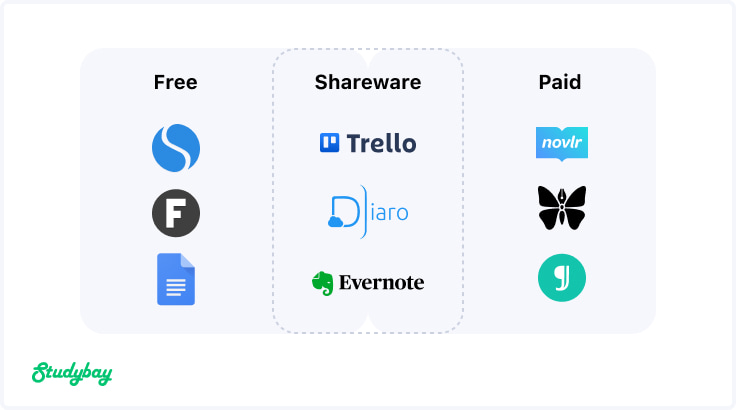
Another contender in writing apps is StudybayAI, which takes a unique approach by incorporating ChatGPT technology. This allows users to have conversational interactions with an AI assistant to help with writing tasks. Users can describe what they want to write and StudybayAI will provide suggestions, ideas, outlines, and even full drafts. This AI sets itself apart with advanced capabilities while retaining an intuitive chat-based interface. It aims to make writing easier for students, academics, business professionals, and anyone wanting writing support from an AI writing companion.
Our Consensus: What’s the Best Paid Paper Writing App?
As per our evaluation, the best paid paper writing apps are Hemingway, Studybay, and Trello.
Each of these apps has different purposes; if you’re looking for a proofreading app, Hemingway is your best bet. For a collaborative writing experience, we strongly recommend Trello; it has phenomenal organizational capabilities, which are necessary for group assignments. And if you need homework help, Studybay provides expert essay writing assistance on a huge variety of subjects.
Final Thoughts
As you can see from the list above, there are numerous essay writing applications to choose from. Although they may not all have the same interface, features, or compatibility, each of these essay applications has something unique to offer. We hope that our list of applications above will assist you in selecting the optimal essay writing app.
References
Hopkyns, Sarah & Nicoll, Timothy. (2021). Transforming Essay Writing Through App-Smashing. Journal of English for Academic and Specific Purposes. 20. 67-85.
Top 5 best apps to boost your academic writing skills. TechCommuters. (2023). https://www.techcommuters.com/best-apps-to-boost-your-academic-writing-skills/
Waldmann, J. (2023). Top grammar apps to help you improve your writing. Insider Guides. https://insiderguides.com.au/top-grammar-apps-help-improve-writing/
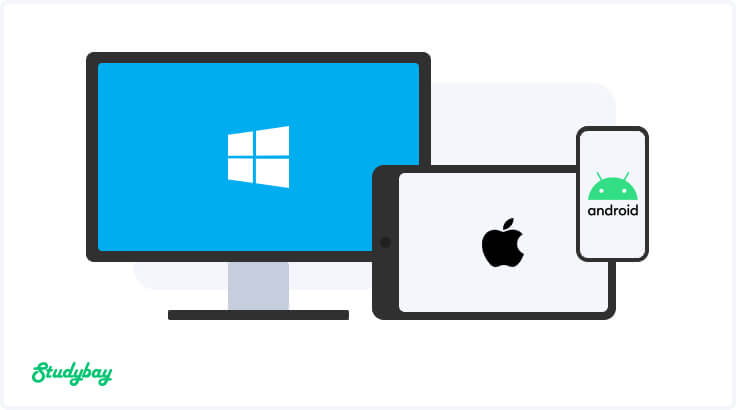
FAQ
Are there apps that write essays for you for free?
How do you check an essay for errors?
What is the best way to proofread an essay?



