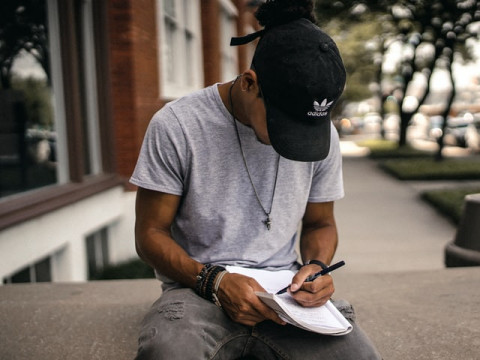
10 min
0
10.04.2022
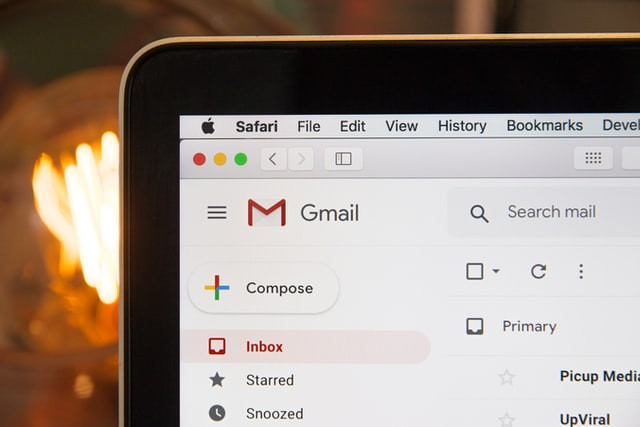
Professional emails should be well-written so that they serve the intended purpose. Remember, effective emails are precise. They save effort and time for both the sender and the reader while getting the message across.
- Email Writing Structure
- Tips to Write A Good Email Message
- Ensure you Know your Email Type
- Use Bullets for an Effective Email
- Keep it Concise
- Be Friendly
- Don't use Emoticons in a Formal Email
- Don't Rush - Proofread First
- Include your Contact Information in Business Email
- Using the Blind Carbon Copy (BCC) Feature
- Avoid Using Abbreviations
- Fill the Distribution List in the Last
- Watch out for Signatures
- Put Spaces between Paragraphs
- Formal Email Sample
- Semi-formal Email Sample
Email Writing Structure
Before we put the spotlight on some crucial tips for writing important emails, have a look at the structure you're supposed to follow:
Start with a Greeting and Thanks to the Sender
Wondering how to begin your email? Well, it depends on your relationship with the reader. For instance, if it's a formal email and you don't know the reader personally, start with Dear Sir/Madam. If it's a semi-formal email, you may start with Dear Mr. Green or Ms. Green. In contrast, in an informal email, you are free to use the person's first name.
If you're responding to a query or an invitation, or a job offer, commence with thanks. For instance, if a customer/client has a question, you may say, "Thank you for contacting us". If someone has sent you an invitation for an event, start with "Thank you for the invitation".
Body
This includes a) the purpose of email; b) brief explanation of the situation; c) call to action or closing remarks.
Make your Purpose Clear
If you're starting the email communication, start by stating your purpose of emailing. For instance, "I am writing to request..." or "I am writing about..." or "I am writing to enquire about..". Once you've indicated your intentions of writing the email, describe them briefly.
Sign off with an Appropriate Closing
The final step towards writing an effective email is ending it with the correct closing. When writing purely formal emails, use "Faithfully". In the case of semi-formal emails, use "Sincerely" or "Thank you". When writing to a friend, you might say "Warm wishes" or "Your well-wisher".
Tips to Write A Good Email Message
Formatting your email according to the given template will sound professional. But what are those tips that you can incorporate in this structure to make your email stand out? Well, let's have a look!
Ensure you Know your Email Type
What is the purpose of your email? Is it a daily correspondence email? Apologizing for an error? Does it contain some action for the recipient? Is it your response to a call of action? Or is it a follow-up email?
All these categories mentioned above involve different approaches and styles of email writing.
The organization of the email is altogether different for formal email and poles apart for an informal one. Hence, in the email orientation, the spotlight must be on your main message. Therefore, your tone, language, and vocabulary depend upon your central idea and purpose of the email.
Use Bullets for an Effective Email
Too much textual content is a turn-off. The clutter gives a long read time impression to the reader. Package your message or information into the bulleted form.
Pointers make it easier for the recipient to go through the email quickly. Bullets highlight important information in the email. Besides, they get the attention of readers. The readers will likely get back to the catchy message and respond positively. If your email orientation has an expected response from the recipient, make sure to give a call of action.
Keep it Concise
When it comes to writing effective email messages, we cannot stress enough the importance of keeping it short. Make sure your email has all the key information that you need to disseminate. But, don't overwrite. No one has the time to read long emails unless they contain important facts and information.
Be Friendly
If you're not writing a formal email, being collegial is a great way to strengthen your connection with the reader. For instance, you can start your email with "I hope you had a great weekend" or "I hope this email finds you in good health". You can also add something like this in your closing remarks: "Have a great day ahead" or "Enjoy the weather".
Although the tone of the writer is difficult to assess, some readers may assign a tone. Therefore, be careful when crafting an email. Make sure you haven't used any inflammatory language, words in capital letters, or exclamation marks! When writing a formal one, ensure your language is formal, and you're not using contractions. So, watch out for your tone, language, and word choice when writing an important email.
Don't use Emoticons in a Formal Email
When trying to appear polite and friendly with a colleague, neighbor, or client, feel free to use an emoticon. For instance, you may use a smiley face after saying, "Have a great weekend". You may also add a rain or sun emoji after saying: "Enjoy the weather". But, make sure you never use them when writing professional emails. Emojis are acceptable only in informal emails.
Don't Rush - Proofread First
Haste makes waste. Don't rush to click the send button. Read your email thoroughly for the final touches. Proofreading your text will eliminate typos and grammatical errors to make your email professional. It also gives you a chance to make the very important last-minute changes or adding something you missed before.
Therefore, avoid multitasking when dealing with sensitive email writing or confidential correspondence. Surely you don't want to be judged on your competence, so better be composed and free from distractions to complete emailing tasks.
You may also install Grammarly on your computer to make it easier for you to detect your writing mistakes. After all, to err is human. Thus, it is important to double-check your work with the help of software.
Include your Contact Information in Business Emails
Are you starting a business communication or work-related correspondence? Adding your phone number under your full name and designation is recommended. The contact number doesn't have to be a personal one. Mention your office's land-line and the extension where they can reach you.
Using the Blind Carbon Copy (BCC) Feature
When emailing multiple recipients, it's better to use bcc for security and privacy reasons. Placing email addresses in the bcc field will make them invisible to the recipients. The recipients will only be able to see their email address. They will not know if you have emailed this copy to others too. So, use this feature when needed.
Avoid Using Abbreviations
When writing professional emails, it is recommended that you avoid using abbreviations of organizations or places. For instance, if you're mentioning Food and Drug Authority, use its full name rather than writing FDA. If you do use the abbreviation, make sure you have mentioned the full form of it earlier in the email with the abbreviation in brackets.
Fill the Distribution List in the Last
The last thing before finally sending the email is to fill in the distribution list. Be it formal, informal, or any confidential message, always wait till it is proofread and reviewed thoroughly. This will help you minimize the chance of sending an incomplete email or sending it to the wrong individuals. Therefore, keep the recipient list empty till late and very carefully finalize the sending details.
Watch out for Signatures
E-signature and only relevant contact details should be made part of the sign-off. Avoid using a fancy and cool looking font or text in contact details. Avoid using multicolored text in contact details. Add your official company logo rather than funny pictures or graphics. Keep it simple and easy. Moreover, adding personal information is your personal choice depending upon the number of recipients your email will reach.
Put Spaces between Paragraphs
Apart from using bullets to explain your reasoning and message, you may also divide your email message into paragraphs. Plus, maintain an adequate gap between them. Because you sure don't want your email to look like a big textual wallpaper. Moreso, symmetrical formatting helps you in getting an effective response.
Below are a few ways to play around with the overall look and feel of your email:
- Font:
Easy to read font or typeface should be selected for professional email writing. Avoid font having decorative outer strokes. Use sans serif as it is considered to be simple, and the readability is perfect too. You could also choose from modern yet simple typefaces such as Tohma, Arial, Helvetica, or Verdana.
- Text Size:
Try to keep your email in normal text size. Usually, 10-12pt is a good size to go.
- Bold:
Make it bold to emphasize your point. Always make important headings or sentences bold if you want them to catch the reader's eye.
- Italics:
Italics are a softer way to attract attention towards specific facts. It is used to bring importance to an area of a sentence or a phrase. Italics will not make words stand out as bold text does but draws worthy attention. Italics must be used for titles of full works.
- Underline:
Underlining text can easily be confused with a hyperlink. It's best not to use underlined text to draw attention to an area of an email. Better to use bold or italics.
- Text Color:
Avoid using multiple colors for text in an email body as it looks unprofessional. It is better to mark only highly important notes as colored. Otherwise, use black font for the entire email message.
Formal Email Sample
Dear Sir or Madam,
I am writing to let you know that I am not happy with my current living conditions. While I do not have complaints about the accommodation, it is becoming almost impossible for me to study because of my new roommate's annoying habits.
Let me explain the situation. Everything was going fairly smooth until this new guy moved in. He stays up till late at night and plays music constantly until he is awake. As a result, I have not been sleeping well. Thus, it is getting hard for me to concentrate on my studies.
Could you please transfer my roommate or me to another room? I prefer to live with someone quieter and more considerate of others. As long as I can get a good night's sleep, I don't mind whoever I live with.
Thank you for your consideration.
Yours faithfully,
XYZ
Semi-formal Email Sample
Dear Professor Green,
I hope you are doing well. I am writing to let you know that I enjoyed studying Introduction to Fiction taught by you, and I am looking forward to taking the Advanced Fiction Writing Course next semester.
For this reason, I would like to meet you as I have a few questions in my mind regarding this particular course. Moreover, I also want to get more information about the Ph.D. scholarship that I wish to attain by the end of this year.
Could you please meet me at your office this week? I am available during your office hours throughout this week. However, if you are busy this week, I can also meet you sometime next week? Please let me know the time and day that suits you the best. I would be happy to rearrange my schedule accordingly.
Thank you very much for your help. I am looking forward to your prompt and positive response.
Sincerely,
ABC
As you can see, both samples are different in nature but follow the same basic structure of an email mentioned earlier. So, ensure you follow the structure accordingly.
Simply, a good email is error-free as a professional knows the way and shows the way. All in all, following the tips and avoiding the mistakes mentioned above will help you craft a masterpiece.



